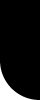|
|
| |
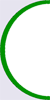 |
 |
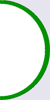 |
 |
| |
AW News (apr.+ may + june 2021) |
| |
|
|
|
 |
 |
| * The AW-wiki portal webpage has changed |
| |
| * On 19th of march, the portal webpage has been replaced , and now you can read there what you can "generally" do in Activeworlds , and about the content of the AW browser, and about the collaboration tool YouMe3D. |
| |
| For those who miss the former portal webpage : |
| * Only the portal webpage has been replaced, the other pages remained the same |
| * All hyperlinks can be found in the column at the left |
| * All building commands can be found under "User documentation" |
| * All info about the program upgrades can be found under "Change lists" |
|
 |
| Screenshot of the new webpage (click to enlarge) |
|
 |
 |
| *AW program updates |
| |
| Matfx command and Shadow command |
| |
| * On 8th of april, there was AW program update (browser 1720), the appearance of the the matfx command has been changed. There was a problem with the options type=1 and type=11 , where the glossy effect had disappeared. This problem was solved 3 days later (browser 1722). |
| * One of the reasons for this change is that the AW software is being re-written, Most of the modifications are made in view of improving the rendering and improving the framerate as well. For instance : images and textures are scaled now to power-of-two dimensions for best performance. Also some shadows are disabled for this reason. |
|
 |
| Picture shown by ENZO (#59991) (CEO of Activeworlds) during the Community Meeting of 18th april ( Presentation Tool) in the world Dreamland. Chris (#290065) is busy remaking the Shadow command (improvement in quality + causing less latency) |
|
 |
 |
| Geometric info in the object properties |
| |
| * On the 10 of april , there was another program upgrade (browser 1721). |
| Now you will find model geometric information in the object properties box. |
| When right-clicking upon a model, you will see at the bottom lines of the object properties, info about geometries , materials, triangles and vertices. |
| This is very useful, because now you know for each model that you are using in your 3d-scene, how many polygons it has. For skilled builders, they will see more easily, which objects are causing too much lag. By reducing high-poly models, the framerate of the 3d-scene will rise. Builders will know better to use more low-poly models. |
| There is already something similar feature , when you go in the aw menu to : options > settings > graphics , and there you can check: "wireframe rendering", then you see the 3d scene in triangles. And before that, builders had to open a modeling program and upload the model in order to know this information. |
| But from now on, you have detailed info for each 3d model, just by right-clicking. |
|
| |
| Right-click upon each model and go to the bottom of the object properties window. |
 |
 |
 |
| * Pastorbob has passed away |
| |
| * On the 21st of May , we have lost one of our dear citizens. |
| Pastorbob #326851) , also knowns as EarthTrex (326851) has passed away at the age of 66 years. From Facebook we know that his real name was Bob Shoemaker. |
| Pastorbob was the world owner of the world Agape , but 10 years before that he ran the universe Agapeworldfellowship, a christian inspired universe., and this universe consisted of approximately 20 worlds. |
|
|
 |
 |
| * News from the worlds |
| |
| * Shokan has expanded to a p50 world |
|
| Dovestar (#278411) in has expanded his world Shokan in march from a p20 to a p50-sized world. The world has totally been rebuild and Keshi (#352322) has helped with the terrain editing, creating a semi-surrealistic landscape. |
| On 18th april , Dovestar opened a new dance club (Aquarium Dome) in his renewed world. |
|
 |
| Eastern temple in Shokan. |
|
 |
 |
| * Appolon Museum in the world Allusion |
|
| Heu (#348543) has expanded the Appolon Museum in his world Allusion. The museum has more than 80 statues (3d models) and most of them are copies of statues from the Louvre museum in Paris. |
| A part of the museum is also dedicated to Tapestry , and the main attraction here is a replica of the Bayeux Tapestry. |
| The Appolon Museum can be found in Allusion of position 18n 26w. |
|
|
 |
 |
| * New worlds |
| |
| * DPATest |
start: ± 18 march |
p10 |
|
|
| The world DPA Campus is owned by Lurch Swindlehurst {#443340) form Germany. |
| The world is currently in construction mode. |
| |
| * Molière |
start: ± 30 march |
p20 |
|
|
| This world is owned by Laurent (#21460) and he is from France. He is one of the first citizens in Activeworlds since 1995 (view his citizen number) and he returned to Activeworlds 1 year ago and decided to start up his own world . |
| And as Laurent describes it will be a world of the theatre and language of Molière. |
| Moliere has expanded in may from a p10 to a p20. |
| |
| * Mandala |
start: 15 april |
p.. |
|
| |
| This and is currently closed and the world owner is yet unknown. |
|
 |
| Laurent decided to create 4 building areas in his world Molière, one area for each french speaking country. Here the Swiss Pavillion built by Arsène (#152438) |
|
 |
 |
| * Proxy |
start: 12 april |
p10 |
|
|
| This world is owned by Proxy (#363667) and he is from France. Proxy was already an active citizen in the former french universe LeVillage3d and later she also ran he own universe Virtualworlds. Now she has returned to Activeworlds after 10 years and she started the world Proxy. |
| |
| * Barrencoast |
start: 14 april |
p.. |
|
|
| This world is owned by ??? and is currently closed |
| |
| * Greenscreen |
start: 14 april |
p.. |
|
|
| This world is owned by ??? and is currently closed |
|
 |
| Dance area in the world Proxy |
|
 |
 |
| * Arda |
start: ± 1 april |
p10 |
|
| |
| This world is owned by AY0 (#365429) and she is from France. |
| AY0 is also world owner of the world MyGreen. |
| The world Arda had been opened in may as an exotic island, Now the world is closed again for a new 3d scene |
| |
| * Singalot |
start: 16 april |
p50 |
|
| |
| The large world Singalot is back online after being offline during some months. |
| |
| * Nocbus |
start: 17 april |
p.. |
|
| |
| This world is owned by Subcon (#440303) . The world is still closed . |
|
 |
| The world Arda in may 2021 |
|
 |
 |
| * Venice3d |
start: 19 april |
p20 |
|
| |
| Panne (#365962) has restarted his p20 world after being offline since may 2019. |
| The world was initially started up in oktober 2007 in the former universe AW-Europe and after several remakes and expansions, the world came also to Activeworlds in 2013 |
| Apart from the interactive aspect (navigaation with the gondola's on the canals and explore buildings, etc ), there is also a tutorial aspect (building and models tutorials) |
| This website (Venice3d.net) is also the supportive website for this world, but the awtimes webpages have become now the main part of the website. |
| |
| * Italcity2021 |
start: ± 30 march |
p10 |
|
|
| This p10-sized owned by Aljosa italcity (#443623) form Italy. Previously (more than a decade ago, there existed already a larger world "Italcity", and became around 2005 a seperate galaxy. The galaxy Italcity was p75 in size, with extended objectpath of own models, and an extended supportive website. The galaxy consisted of a huge number of building lots for the large community of italian citizens) and was succesful around 2010. |
| There are still youtube videos about Italcity (made by user Limox74) , an example : |
| youtube.com/watch?v=DOrH2EwIeCM |
| But after 2015 , the galaxy became less succesful and went down again around 2017. |
|
 |
| The world Venice3d |
|
 |
 |
| |
| * IntanettoDreams |
start: 24 april |
p10 |
|
| |
| This world is owned by MinuitXyz (#443870 ) and he is from France. |
| |
| * zzZzz |
start: ± june |
p.. |
|
| |
| This world is owneb by Old Chinese Man (# 427489) and he builds this world together with Subcon (#440303) . The world is currently under construction and is still closed for the public. |
| |
| * Ahkkwam |
start: ± june |
p.. |
|
| |
| This world is still closed , world owner yet unknown. |
|
 |
| The world IntanettoDreams |
|
 |
 |
| * Useful tips: |
| |
| * Program update issues |
| |
| * Recently, there have been problems with the program updates of Activeworlds. |
| |
| * If the upgrade of the Activeworlds program doesn't work, then go to the Activeworlds folder. You can find the Activeworlds folder by going to the AW desktop icon , and right-click upon it, and then choose : open file location. |
| Then you will find the file : upgrade.exe . Then you click upon this and the upgrade will start immediately. |
| |
* If this doesn't work, you can consider a re-installation of the AW program. |
| Before doing this, make a backup (copy) of your printscreens, CAV's and teleports , and this is the easiest way to do : go to your AW desktop icon, and right-click upon it, and choose : open file location. Then rename the Activeworlds folder; for instance into : Activeworldscopy. Then you go to Activeworlds.com and start to download and reinstallation of the AW program. And then add again the teleports and printscreens ,which can be copied from the Activeworldscopy folder |
| |
| * If there is a program update, for some users , their antivirus program will ask for the confirmation for the program update. If those users were AFK during that upgrade, it might happen that the Antivirus program will block the AW upgrade. In this case, those users need to go to their antivirus program and allow the upgrade of the AW program. |
|
| * Using videos in Activeworlds |
|
| * Videos can be played with the commands url , web and media. The media command is the most obvious, as you can play video files in-world with it. |
| * The most popular website for video files is Youtube, but the software for showing those videos is often modified, so that Activeworlds needs to do regularly an program update, in order to keep those videos showing. The AW update sometimes follows only several weeks after the modification . |
| * As a builder, you don't need to wait until this is fixed, because there are alternatives that can be used in order to avoid this problem. For instance, you can make videos about your 3d scene and upload them to another video streaming website, like for instance Vimeo . |
| * Or you can upload the videos to your own webspace : Activeworlds accepts video file formats: .wmv .avi and .mp4 |
|
 |
 |
| * Worlds with YouMe3D |
|
| * When starting up YouMe3D (in the menu : File > Addons > YouMe3D , then you will find the tabsheet "Rooms" which corresponds with the worlds that are using YouMe3d. |
| * You will be able to speak (if you have a microphone installed) in the world that corresponds with the rooms name that you have selected in YouMe3D. (unless that world has moderated chat selected). |
| * If you are in a world using YouMe3D , then you will hear the voice chat of YouMe3d in that world ,even if you are not online in the YouMe3D program |
|
| * Action command buttons on movers |
|
| * Some people ask if it is possible to add action comand buttons on mover objects, like e.g. sound the horn or add a radio, or put the lights on and off, open and close the door or window, etc. |
| * The answer is YES and NO : while navigating with your mover you can't use the activate buttons , but when you detach from the mover, you can activate the buttons , and then you still have the time to attach again to the mover before the mover resets. |
| * There is 1 exception , and that is, when in the world features, the 'empty mover reset timeout' is too short. For instance , in the world Yellow this time is only 2 seconds. Each world owner can determine the reset time him/herself. |
|
 |
 |
|
|
 |