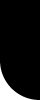| Example : a ufo model with another color |
| |
| In this example, we will modify the color of a ufo model: ma-ufo.rwx |
| This model is part of the objectpath of the world Mars and is part of the Uberpath. |
| The bodywork of the current model is red, we will one in greenish color : |
| with rwx color code 0.400000 0.600000 0.600000 |
| |
| |
| When loading the currrent model (ma-ufo.rwx) in a private world, you will have already an error message on line numbers 3300 4420 and 4606 telling that opcaitfix is wrong. |
| These line numbers correspond with the line numbers in Notepad++. |
| So, we will go to these line numbers and modifiy them into : opacityfix |
| |
| step 1 : Copy the model ma-ufo.zip from the Uberpath |
| step 2 : Create a folder with the name ufo and paste the file into that folder |
| step 3 : Go to this folder , right-click upon the file and choose "extract/unzip here" |
| step 4 : Right-click upon file ma-ufo.rwx and rename it into ma-ufogr.rwx |
| step 5 : Right-click upon file ma-ufogr.rwx and choose "edit with Notepad++" |
| step 6 : Go to line numbers 3300 4420 and 4606 ,and modify into: opacityfix |
| step 7 : Go to the bottom of the rwx script (line 6158) . Here you see the different parts of the model : the joystick, the seat, the tank, ..., only the part "spiffship" is red. |
| step 8 : Copy the word "spiffship" , then press CTRL+F (=find) and paste this word in the search field , and you will see that this is at the start of the rwx script. |
| step 9 : Scroll down until you find an rwx command-line with "color" |
| On line 431, you will see : color 1. 0. 0. , this code corresponds with red. |
| step 10 : Modify line 431 into : color 0.400000 0.600000 0.600000 |
| step 11 : Save the file , and close Notepad++ |
| step 12 : Right-click upon file ma-ufogr.rwx , choose 7zip and "add to archive" |
| step 13 : Upload the model ma-ufogr.zip to your objectpath |