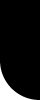| 2. Create a picture object |
| |
| When you want to open pictwll -objects from the uberpath/alphapath t with 7-zip, then you will notice that some of those models are password protected, but not all models are crypted. For instance, the model pictwlk.rwx is not crypted , so we can use that model. |
| We right-click upon this file and choose : "edit with Notepad++" |
| This model is a flat object, consisting of 2 faces : the front and the back of the pictwllh -object. Those faces are scripted in rwx with the description : quad. |
| We know that pictwlk-object is "already" a picture object : tag 200 is added. |
| |
| For picture objects , you must add : tag 200 |
| |
| In this example you can modify the model , by using a picture on one side and a sign on the other side. or by using a sign on both sides. |
| |
| In Activeworlds, you have the action command scripting, where you can use the tag command if the object is tagged like a picture command in the rwx scripting. |