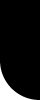|
|
 |
 |
| Particle Emitters can be used already for a long time, and they are a lot better than corona's, because corona's spoil the 3d scene, because they don't get smaller at a larger distance. And there lot more possibilities with Particle Emitters. |
| In the week of Valentine, Chris and MeL have added thes nice heart-PE's. The hearts themselves are PE's but also the shining lights underneath are PE's. The lights fade over from yellow to pink , or from red to blue , or from green to blue. Here you can read how these PE's are made. |
| When right-clicking on any object in the 3d scene, you will get into building mode. You will see that Particle Emitters have changed into P-icons (= particle emitter). |
|
 |
| Heart-PE's in the Alphaworld Landing Zone |
|
 |
 |
If you want to create a Particle Emitter yourself, then you right-click upon a model , you see the object properties window, and you change the type from Object into Particle Emitter. If you close the object properties window, then the object will have disappeard, and when you right-click again, you will see a P-icon. Now select that P-icon and you will see the object properties window again. And you will also notice that the content of the object properties window is totally different for a Particle Emitters , then for an ordinary object. For a Particle Emitter, you have a lot more options , and the action comman xd script field doesn't exist there. |
| The Heart-PE is a texture that is part of the texturepath of Alphaworld. The textures are in black&white (textures for PE's), most of these textures start with the name "bmg-". You can find a display of these textures in Tartsugar's Texture Yard in Alphaworld on position 27371S 12637E. |
| You can use the textures heart.png, heart-white.png, and bmg-1050. The black part will be cut out when being used as a Particle Emitter. It's like a texture mask. |
| The textures of Alphaworld can also be downloaded from the webpage |
| http://objects.activeworlds.com/aw/ |
| Then you can use these PE-textures in your own private world as well. |
|
 |
| Tartsugar's texture yard |
|
 |
 |
| 1. Making the Heart PE (like on the picture above) |
| |
| This is how you make the heart-PE : |
| Particle Type : Facer. This means that the heart picture will face towards the avatar , except if the avatar flies above the PE. |
| Asset list: we type the texture name : heart-white.png |
| Release count : if you choose 1 , then only 1 particle will be released , this means only 1 heart instead of many. |
| Release time : 5000 5000 . This defines in how many milliseconds a new particle will appear. There are 2 values: the minimum and the maximum time that the new PE will appear again. Here there is no difference, so the new release will be at exactly 5 seconds |
| Particle Lifespan : 5000 . This defines how long in milliseconds the particle will last, once it is released. So the PE will last for 5 seconds . |
|
 |
 |
 |
| Interpolate : when this is checked, the new particle will always start with the Color Start, and will end the lifespan with the Color End. Interpolate is also applied to the PE-size. |
| Color Start / Color End : in the picture above , the particles emitters had different colours. Here you determine in which colours the PE must fade over during the 5 seconds. |
| Size X - Size Y - Size Z : if you enter the same value for each axis, then the image of the heart will not be distorted. If you type twice the same value for each value, then the heart will remain the same size during the particle lifespan. If you would enter another value, then the heart will change in size, because you have checked "interpolate". |
| Render style : normal (other options are : bright and glow) |
| Opacity : 100 (= no transparancy) |
|
 |
 |
 |
| For the PE's at the bottom (under the pole), we choose these options |
| Particle Type : Flat Panel . In this case, the PE does not rotate or does not turn towards the avatar, it remains where it is. |
| Asset list: c_soft1 , this is also a typical particle texture. |
| Release count : here we also use 1 |
| Release time : 5000 5000 . Here we also choose: "each 5 seconds exactly". |
| Particle Lifespan : 5000 . He we also choose that the PE lasts for 5 seconds. |
| Interpolate : this is also checked , this means that colors will also fade over |
| Color Start / Color End : here we choose the same colours as the hearts on top |
| Size X - Size Y - Size Z : here the Z has a lower value, but it has no influence on the shape here. The second value is the same as the first value, so the shape will not change during the particle lifespan. |
|
 |
 |
 |
| |
| Start AngleX : 90 90 : Here we turn the PE by 90 degrees, so that the PE is not standing up, but is oriented horizontally. If you use 2 different value, the PE will spin around. |
| Render style : bright (instead of normal) |
| Opacity : 89 (= a little bit of transparancy) |
| |
| Now the 2 PE's are ready, only the pole in between is still missing : pole4m02.rwx |
| With the action command : create color white, scale 0.4 1 0.4 |
| |
| Now you will see a kind of animation, where the hearts (and the PE's undernearth) change of colour simultaneously. |
|
 |
 |
 |
| 2. Useful resources for using Particle Emitters |
| |
| In the world Yellow, i have made in 2019 a tutorial yard with all the building commands, in addition there are also tutorials for Particle Emitters (see black arrow on the picture). |
| You can find the tutorials in Yellow world on position 1900N 1400W. |
| The same tutorials exist also in french on position 1950N 1400W. |
| |
| Besides the bmg-textures that you can find in Tartsugar's Texture Yard , there is also a huge PE-yard in Alphaworld on postition 27404S 12561E. Here you have hundreds of examples that you can save as object group (=.awg) and use in your 3d scene. |
| In the tutorial yard in Yellow there is also a teleport to "Yards" , with all kinds of yards. |
| |
| Another world that is useful , is the world AWFX , also with all kinds of examples that you can use. But in addition to that, you can download various PE-packs that you can upload for use in your own world. |
|
 |
 |
 |
|
|
 |