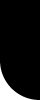|
|
| |
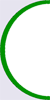 |
November+December 2018 |
|
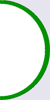 |
 |
| |
AW News (november + december 2018) |
| |
|
|
|
 |
 |
| * AW 6.5 : changes in the settings window |
| |
| * Cache management has been omitted |
| Cache management has been introduced with version 5.0 : after being several weeks in Activeworlds, it could happens that you have several gigabytes of cache stored on your computer, especially if you are an "explorer". With this feature you could put a limit upon the volume of cache (e.g. 2 gigabytes), or you could choose to delete your cache automatically after a period of time (e.g. 2 weeks). |
| But as the cache is loaded differently with version 6.5, almost no cache is used now for obtaining the same performance. The options for cache management are not needed anymore, that's why this option has disappeared again. |
| |
| * Options - Settings - Performance |
Since the cache management has been omitted, and since the object rendering has become different with version 6.5, you can change the visibility options and try out other visibility quality options and look what's the best for you. For this, go to options - settings - performance. At the bottom of this window, you can choose to restore what you have changed :" reload default settings". |
|

|
 |
 |
| * Sign text color inversion : interesting feature |
| |
A problem that has been solved for sign objects that have become invisible (since an upgrade in july), appeared to be a new building tool. This already has been posted by TartSugar (#331363) on 16th october. |
| In the example on the picture, all the signs have the command: |
| create sign bcolor=****** |
| and there is no color specification for the letters. (none of them say color=white) |
| When the background becomes too dark, the AW program switches the color of the letters automatically into white ! |
| |
| The sign text color inversion has been added to solve the problem for sign commands, where text and background are the same or almost the same. Signs with black background with no text color specification had become invisible after the upgrade of july. This has been solved now, but we have now also a new feature at the same time ! |
|

|
 |
 |
| * News from the worlds |
| |
| * 2nd edition of Balloon Fiesta in AWReunion |
| |
| In AWReunion, there will be the second edition of Balloon Fiesta , after the success of last year.. The building lots and information panels are already prepared by MaxPoly (#299422) , who hosts the event .The Ballon Fiesta is in the same area as last year. |
| You can find information on position 151S 41E , about mover tips, and the objects and textures that you can use. The Balloon Fiesta is a mover building contest, and you can choose between 3 categories : standard, custom or AWPunk, 1 entry per class is allowed. |
| The event (& contest) will take place from 27th october until 17th november. |
| On position 140S 45E, you can find an overview of the available building spots. And you can see the other events too : there will be a fly & landing course challenge (competition) and also a Balloon Fiesta Regatta (on 11th of november from 8pm VRT till 12pm VRT.) |
| The event will also be more impressive because there are already 400 balloons in the air !! |
|
|
 |
 |
| * Tart Sugar's Color Array |
| |
In october, TartSugar (#331363) has added the Color Array Yard to her many yards in Alpahworld. The Color Arrays are based on the HTML color chart ,and consists of 16 arrays of 256 colors, which makes 4096 colors in total. |
| You can find this yard in Alphaworld on position 27272S 12747E. |
| |
| * Color Charts |
| |
| While speaking about colour codes , you can also use several programs to find the correct HTML color codes. You can use Photoshop or Gimp for choosing them. |
| But here some other interesting webpage links: |
| http://www.semantography.soltechdesigns.com/logicolor.html |
| This webpage has a colorcode slider : |
| http://htmlcolorcodes.com |
| You still have the tutorial webpage here in AWTimes : |
| 21. Using the color chart |
| On the website of SWCity, you can download the RGB colour picker : |
| http://www.swcity.net/academy/index.php?n=Main.ColorList |
| |
| Tart Sugar's Color Array Yard remains useful, because with a color slider, you can't always select immediately the color that your want. In the color yard, they are all displayed. |
|
|
 |
 |
| * Kenneth's PE Yard |
| |
| In september, Kenneth (#313432) has started with a Particle EmitterYard , located in Alphaworld on position 12768S 28436E. |
| This is in addition to the corona yard , which he had realized already in 2002 , and which can be found on position 12737S 28429E. But as corona's have become unpopular and PE's have replaced their function, this new PE yard has been set up. |
| PE-yards are not new, other people have done it as well, so has TartSugar (#331363). Her PE-yard can be found on position 27404S 12561E. These yards are popular, as you can create a wide range of ideas with it. As PE's are difficult to create, PE yards are welcome for everyone. |
| |
| The world AWFX has also many examples of particle emitters. If you have your own world, you can download in this world some packs of PE's ,corona's , and sets of bmg images (made by Sevens (#7777)) , and add these to your object path. |
| The bmg-image sets were created especially for being used for Particle Emitters. They are without masks, and they are all in black&white. The already existing , regular textures were not suitable for PE's. With the introduction of those bmg-images, the quality of the PE's was a lot better. Since 2014 the bmg-images are part of the Alphaworld object path. |
| If you are a world owner, you can create and add to your O.P. new PE-textures similar to those bmg-image sets. |
|
 |
PE-rainbow in Kenneth's PE-yard. |
|
 |
 |
| * Entrybuild : inauguration is approaching |
| |
| Entrybuild is the world where the preparations are being made for the new universe entry world. In may and june, people could vote between 2 teams with a different concept. Finally, at the end of june, the team of Stayjit was chosen to continue with their concept. |
| The concept was to start from a small island, where newbies learn the first things. As they proceed, they go to the second island and learn more and more, until they reach the main island with a tutorial village with all kinds of information. |
| Stayjit (#371372) is in charge of the project , with the help of Stanly (#299655). But the project did not proceed as they had exspected, and they got support now of Keshi (#352322) and OklahomaTraveler(#391054) . The building itself is not the problem, but they have a lot of things of which they want to create new models , so, the project develops more slowly. And creating new models takes a lot of time too ! |
| |
| During the Community Meeting on 17th october, Stayjit has shown a picture of what has been realized already and on this picture, you can see they have respected the project like they have presented in may and june. The streets with the central square are both on the map and on the picture. |
| |
| There is no deadline or time limit for the project , but the team hopes to be ready with the project by Christmas. |
|
|
 |
 |
| * New worlds |
| |
| * Pandemonium |
| Last month , Dovestar (#278411) opened the world Shokan, where you could find the 3d-scene of the former world Pandemium. But finally, the world Pandemonium has been renewed as well. |
. |
| * Barropolis |
| This world is owned by JBarr (#340432), who has returned to Activeworlds after 18 years. |
| |
| * StarScape |
| After building the huge objects&texture yard in Alphaworld and WildAW, TartSugar (#331363) has decided to start up the world StarScape. |
| |
| * Trailmix |
| This world has been started up by Philandering Phil (#434780), this world can be used as a test drive world for potential world owners, and is especially focused on new citizens. |
| |
| * AureusVR |
| This world is owned by Jalen Blade (#178205) , who has returned to Activeworlds recently. The world Aureus existed already from 2004 until 2008, and and is back now, you can view this world today again ! |
| |
| * Fastoche |
| Fastoche is a new world owned by Arsène (#152438) ,and here you will find different games that he has made. |
| |
|
 |
| Gameboard in the world Fastoche |
|
 |
 |
| * Useful tips |
| |
| * Posting an event |
| |
When considering posting an event, then make a poster of the event with the content, a nice picture or clip-art , with the day of the event and hour in VRT time, and in which world (and coordinates) the event will take place. |
| You can post the event on AW Facebook , on AWPortals, and on the AWForum. And you can also telegram your poster to Mel or Gremot. They will put the poster in the landing zone with a teleport link. AWTimes adds the posters and events here as well. |
| |
| * Event support |
| |
| You can also support an event that has been posted on Facebook by liking the post. |
| But you can also support the event on AWPortals.com. First you need to log in, then you can click upon " I'm Going". |
| 1. Select the AWPortals.com events page |
| 2. Log in with you name and AWPortals password |
| 3. Click upon "I'm going" |
| 4. Refresh the webpage with F5 , and you will see you name below the posted event. |
| 5. You can copy the url link and post the event in you own world or 3d scene. |
| This may seem unimportant to you , but it gives confidence to the person who hosts the event, meaning that there are several people which are interested in the event. and that they will be there when the event begins ! |
|


|
 |
 |
| * Using "snap to grid" |
| |
If you have a building scene, and you notice that the objects are not properly alinged compared to the cell grid lines, then you can ajust the postion of that object, just by one click upon the "snap to grid"-button. This button can be found by going into building mode (=right-clicking upon the object) , then you see the object properties. Then choose on top of the window the building icon on the right and click upon it. |
| For instance the coordinates will change like this : |
| the X-value will change from -191444.98 to -191445.00 |
| the Y-value will change from 2.30 to 2.50 |
| the Z-value will change from 91244.99 to 91250.00 |
| So, this is quick and easy ! The coordinates have all integers (except for the height). |
| |
| But this in not enough !! The snap to grid itself does not really change the postion : You also need to move the object forward and backwards, so that the new position is saved. Otherwise nothing will happen ! |
| |
| If you only did "snap to grid", and you forgot to move the object forward and back , then the next thing will happen : if you leave your building zone, and you come back, you will notice that the object is again "not correctly positioned". (=still on the wrong position). |
| If you also move the object and you do the same test, then you will notice that the object remains on the new position. |
|
 |
 |
 |
 |
 |
 |