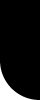|
|
| |
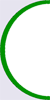 |
September+October 2018 |
 |
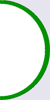 |
 |
| |
AW News (september + october 2018) |
| |
|
|
|
 |
 |
| * AW version 6.5 released |
| |
| Chris (#268597) has launched the AW version 6.5 on 1st september. |
| |
| * Rendering upgrade |
| The main thing is an upgrade in the rendering of the 3d scenes. There is a significant boost in performance : navigation appears smoother , and there is a higher framerate. |
| * Picture filter |
| The url-links to a wide range of old websites that don't exist anymore will not appear anymore in the chat window as object errors. |
| * Visibility increase |
| As framerate has improved, the maximum visibility has been increased to 240 meters instead of 200 meters. (but, as you know, you can still increase the visibility to 500 meters with the .ini-tweaks.) |
| * Animated textures issues (filmstrips) |
| Animated textures still work, but if you move them (in building mode) , then the animation stops. Unless you first copy the animated object, then the animation remains. Anyway, if an texture animation has stopped , it will work again by re-entering the world. |
| * Updated SDK and World Server |
| You can download these on the ActiveWiki pages under version 6.4 build 1532-1539. |
| * New technology upgrade |
| As the AW program exists already for 23 years, some features get outdated, meaning that some features don't get the support anymore of the new technologies ( operating systems - communications ). The main thing in this upgrade , is that the AW program has been adjusted to the recent techniques and technology , and is ready for the future. |
|
 |
| Picture above : without ambient occlusion |
| Picture below : with ambient occlusion |
 |
|
 |
 |
| * AW 6.5 : new feature : Ambient Occlusion |
| |
| On the 3rd of september , ambient occlusion was introduced .This new feature has been announced already a long time ago, but finally , you can use it today. |
| This can be used for graphics cards like Nvidia , ATI/AMD and Intel Embedded. |
| |
| * What is ambient occlusion ? |
| Ambient occlusion is a rendering feature that creates depth in the 3d scene . Without ambient occlusion, each object that has been created, has the same light intensity from all sides (excepted for those models which have been created with adapted shadow textures). But this is not real : the skylight gives to the objects more light on top, while at the bottom they are darker. Also if 2 objects are built close to eachother, the space in between gets darker as well, because less daylight cannot reach those spots so easily. This is what ambient occlusion does. This is not the same as shadows, shadows are related to the sunlight. |
| |
| * How to activate the Ambient Occlusion ? |
| In the aw menu , you must go to : |
| Options - Settings - Graphics and for Ambient Occlusion , you modify "off" into a level of intensity of your choice. You will see that most of the objects get darker at the bottom. |
| On the pictures (on the example above) you can see that the stairs get darker. Especially at a larger distance the stairs get very dark, the stairs are also darker at the sides of the walls , and brighter in the middle. You also see a dark line at the bottom of the Activeworlds-picture. Also the branches/leaves of the trees are darker. |
| |
| * Level of intensity |
| Which is the best option ? Depends on the 3d scene that you are in. If you use sign objects, (with white background and black text), then you will see that the lower part of the sign object gets very dark if you use a high intensity for ambient occlusion. |
|

|
 |
 |
| * Solution for sign command scripts |
| |
| In july, there has been a AW program upgrade, which installed new defaults for text colour and text background on sign objects. The new default is now black text and white background. But there were a lot of negative reactions, because thousands of texts that have been created during the 23 years of Activeworlds, could not be viewed anymore , unless you change the command script. |
| For instance, signs with black background , could not be viewed anymore because the white text has now become black text. |
| On 12th october , a program update has been installed : if you have now a situation in which the text color and the text background are the same (or almost the same), then the text colour will be inverted. |
| This means: a sign object with black background without specification of the text colour : by default the text will be black, but as the background is black too, the text colour will be inverted into the opposite colour : white. |
| In the example on the picture, the text and the background are both green. This means that the green text will be inverted into the opposite colour : purple. |
|
 |
 |
 |
| * News from the worlds |
| |
| * Community meetings have resumed |
| |
| Bach Zhaa (#360197) has returned to Activeworlds in september, after being banned from Activeworlds in may. On 21st of october , Bach Zhaa decided to resume with his community meetings, as the AW community in general had lost of bit of its confidence and loyalty, or that is what several people have been thinking lately. |
| But finally,and fortunately, the community meeting was a success, with almost 30 simultaneous visitors in the world AWReunion only (where the meeting was hosted). |
| There were several new topics , and no drama again this time. AW and its community has plenty of new things to talk about : the Halloween building event and Halloween tour, color and PE yards, the Balloon Fiesta, community participation , and the universe entry world in development. |
|
 |
| AW Community Meeting in AWReunion, where the second Balloon Fiesta is planned to start on 27th october. |
|
 |
 |
| * Halloween building event in Alphaworld |
| |
In Alphaworld, there is again the annual Halloween building event , and this is located this year on position 9127N 19088E. If you want to have a building lot, then send a telegram to Mel (#341444), and she will make a building lot available for you. This building lasts from 17th september till 31st october.
|
| |
| * Halloween tour |
| There will be a Halloween tour, hosted by Bach Zhaa (#360197) , and the tour goes around all the Halloween builds of this year and the previous years, (and which are also in the same area). The Halloween tour is also new, because previously, there was a Halloween parade. With Halloween tour, we will explore together the most haunted building lots. Check on the calendar for this touring event. There will be no costume contest (like was annonced on the poster), but we can all dressup up for the Halloween tour :). |
| |
| * Halloween ball in Yellow world |
| |
| Ozman (#357777) and Apooka (#363660) will host again their annual Halloween Ball on 31st october. This event has always been a success and will be again this year. Check for more information on the calendar&poster about this event. |
|
 |
 |
 |
| * Post Industrial Ghost Story (in "Scary" Valley) |
| |
| TenYearsGone (#378183) has started a new game, called the Post Industrial Ghost Story. This game in located in Alphaworld an starts on position 1583S 3221E , which is located in the Happy Valley area. The Happy Valley is a nice building area that has mainly been created by TenYearsGone since 2011. But this time it's a "scary" valley. |
| The game lasts from 1st till 31st october, and it's Halloween-inspired. The game starts by reading what the avatar characters are telling (by clicking or mouseover), and it's all about an ecological disaster that has afflicted them. By exloring the disaster area, you will find pages form the team leader's journal, that will tell you more by reading them with a mouseover of a mouseclick. Put the pieces together to make a entire ghost story. |
| TenYearsGone will post the entire story here along with an epilogue that explains the "story according to me" on October 31st. |
| |
| The game is based on the original concept of SW Interactive, built by Baro. For those wishing to see the original, you can still register and play the SW Interactive game, and find a shady character in the back alley behind a shop called "L's Peep Show" in South East Zelena Capital City. Play through the adventure there and it will lead you to the original version of the game. |
| The Post Industrial Ghost Story game has the same atmosphere. The original game has been rebuilt and repurposed for another storyline. |
|
|
| Step inside this building and explore the Post Industrial Ghost Story |
|
 |
 |
| * New worlds |
| |
| * Langcult |
| |
| This p20-sized world has been set up by Wyledogg (#434277) and in the center of the world you will find the Language and Culture centre. |
| The purpose of this world is educational, Wyledogg hopes that lots of people will learn new things in here, this goes from building , and building command scripts, bot use, bot programming, game scripts , and modeling. |
| |
| * Shokan |
| |
This world has been set up by Dovestar (#278411) which is in fact the same as the former world Pandemonium.. You will find the Halloween dance area of last year. On 24th of october Dovestar hosted a Halloween dance event . |
| Besides opening this world for the Halloween season, Dovestar has the plan to build and load different 3d scenes in this world for every season. |
|
 |
| Shokan : Opening party on 24th october |
|
 |
 |
| * Tip : what if the program crashes ? |
| |
| * Use the upgrade.exe file |
| If you got problems with the program, you can launch at any time the upgrade.exe -file that is located on your computer in the AW program folder . Problems could get restored this way. |
| |
| * Reinstalling the program |
| It might happen that the Activeworlds program does not start up anymore, in that case you might choose to re-install the program |
| In this case, first create a new folder on your computer , and add here the backup files of items that will get lost if you re-install the AW program.: |
| * folder Presets (with your CAV's) |
| * folder Screenshots |
| * files telegram5.dat and telegram5.idx ( with all your telegrams) |
| * file teleport.txt (with all the stored teleports) |
| * file aworld.ini (only if you have applied ini tweaks) |
| Open the Activeworlds folder on your computer and copy and paste those files to the new folder. Then you are ready to uninstall the AW program. |
| After reinstalling, copy and paste the backup files to the AW program, and overwrite. |
| * The list of your contacts preserved by the Activeworlds program, that's why you won't find a contacts list file in the AW folder of your computer |
| |
| * Where can i find the current Activeworlds folder with the files that i need ? |
| Normally this is located under Appdata > Local > Activeworlds3D . In some cases, you won't see this on your computer. In this case these files are hidden on your computer, then you need to uncheck that. |
| But there is an easier way : use the screenshot-icon of your AW program and the AW folder opens automatically ! |
|
|
| * Tip : Reporting problems |
| |
| * Reporting problems |
| *If you cannot enter into AW at all, then you can go to the website of Activeworlds.com , and in the upper right corner, you click upon Help , and on this window, you can choose for Technical Support. Here you enter the Activeworlds Support Inquiry , and you describe the problem . |
| * If you are a member of the AW Official Facebook group, then you can post a message there as well. |
| * If you are able to log in, but if you still want to report the problem, then you can post the problem in the AW Forum. To go to the Forum : press F9 , then select the tabsheet Notepad, then click Forums. |
| The Forum is only accessible in the Activeworlds program itself. If you can't log in, then you still have the 2 other options above. |
| |
| * Tip : CAV's/textures/... not loading |
| |
| * When your CAV does not load in the 3d world |
| Go in the menu to : |
| Login - Citizen , and press OK. |
| |
| * Not all objects are loading well ? |
| When starting up the program , you could have the problem that not all the objects and textures are loading |
| Then go the the menu : Options - Settings - Performance |
| Here you must enable the transparency effects . |
| Now the AW program will restart; and all objects will load well. |
|
 |
 |
| * No access anymore for Vista or XP -users |
| Initially , for the new AW version, the Windows Vista and XP support has been dropped.. Computers with those operating systems can't enter with the new version, but they still can still log in with the previous version, until there are incompatibility issues. |
| But 1 week later, users with those operating systems have no access at all to the AW program. This is also the case for other "older" operating systems (e.g. some older ubuntu versions), where support has been dropped and cannot cope anymore with the newer technologies. There is no other option, it was announced a long time ago that the support would stop. |
| You can still enter with some bot programs (e.g. Yasbb) with your Vista or XP computer. |
| |
| * What about Windows 7 ? |
| * Microsoft's support for windows 7 will end on 14th january 2020. Activeworlds will follow Microsoft's lifecycles, not to run into a pat-situation like it happend with Vista and XP in the past. |
|
|
 |
 |
 |
 |
 |