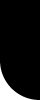|
|
| |
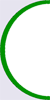 |
Modeling |
|
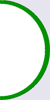 |
 |
| |
Wings3d (version 1.5.3) |
| |
|
|
|
 |
 |
| Wings3d is an openscource modeling progam, this means that it is freeware. The program has new upgrades each year. The program is very easy to use : the menu is simple. It is also a popular progam for modelers in Activeworlds, because you can export the models in the .rwx-format and use them directly in Activeworlds, without needing to convert the models first. |
| You can download the program from the website wings3d.com , the most recent version is version 2.1.7. (stable release). The tutorials that you will find here are made with version 1.5.3. (in 2013) , but few things have changed since then, so you can use this tutorial . |

|
|
 |
 |
|
| |
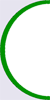 |
Modeling |
|
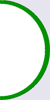 |
 |
| |
Truespace (version 3.2 ) |
| |
|
|
|
 |
 |
| Truespace is a modeling program developed by the Caligari company. In 2008, Microsoft took over the program, but they did not develop the program anymore. The last version 7.6 became freeware. Since augustus 2012 , the website of Caligari went offline. However, Truespace is still used a lot in Activeworlds, as the file extension of Truespace (.cob) can be used directly in Activeworlds. |
| There are several versions of the program, TS3.2 was a popular version. |
| The final version 7.6 was freeware, and has more features , but is more complicated. |
| The Caligari website has gone down, but you can still find the download files in the AWForum, go there to the subforum Artist's Boulevard, and look for the post of 14th april 2019 : Truespace Installer Downloads. |

|
 |
 |
 |
|
| |
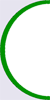 |
Modeling |
|
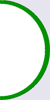 |
 |
| |
Texturing programs |
| |
|
|
|
 |
 |
| When starting to model you also need to have already some knowledge about texturing programs. Some texturing programs are easy but have few possibilities (like Paint). Other texturing programs have a lot more possibilities , but are payware , but there are freeware programs which can do the same. |

|
 |
|
 |
|
 |
| Gimp |
|
PhotoShop |
|
Fireworks |
 |
|
 |
|
 |
| Paint.net |
|
Inkscape |
|
PaintShopPro |
|
 |
 |
|
| |
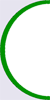 |
Modeling |
|
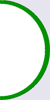 |
 |
| |
Modeling programs |
| |
|
|
|
 |
 |
| In the previous tutorial, you can read about what you need in AW in order to get the 3d model into the 3d world. But you also need to have some knowledge in advance about modeling programs. Not every modeling program is suitable for AW. For some programs, an additonal conversion program is required. Programs can be easy or complicated, and can be freeware or expensive. |

|
 |
|
 |
|
 |
| Wings3d |
|
Blender |
|
Sketchup |
 |
|
 |
|
 |
| Anim8or |
|
Kerkythea |
|
Truespace |
|
 |
 |
|
| |
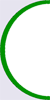 |
Modeling |
|
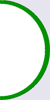 |
 |
| |
Before starting with Modeling |
| |
|
|
|
 |
 |
| With modeling, we mean making your own 3d models. And this one of the most entertaining things you can do in Activewords. But before you start, you need to know that several things are needed to be done before you can bring the 3d model into the 3d scene of Activeworlds. |

|
 |
|
 |
|
 |
| 7zip |
|
PhotoShop |
|
FileZilla |
 |
|
 |
|
 |
| Wings3d |
|
Blender |
|
Gimp |
|
 |
 |
|
 |
 |
| With the light command, you can make objects more brighty, by creating a light source, and with a colour and an intensity of your choice , and then project this light upon the surrounding objects. This is especially useful in night scenes , and dark environments like caves and tunnels. In "daylight" worlds, the light command works also very well. |

|
 |
 |
 |
|
| |
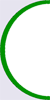 |
General |
|
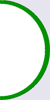 |
 |
| |
Creating a night scene |
| |
|
|
|
 |
 |
| In Activeworlds, you can change the 3d scene into a night scene. If you are a world owner, then you can change the world settings. Also modeling is involved: some models have prelight, other models shouldn't have prelight at all. |
| If you don't have a world, you can still make a night scene by using zones and skyboxes. In these cases, only a part of the world is dark. |

|
 |
 |
 |
|
|
 |