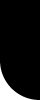|
|
| |
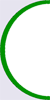 |
Jul.+Aug. 2017 |
|
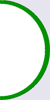 |
 |
| |
AW News ( july+august 2017) |
| |
|
|
|
 |
 |
| Freeware image-uploader website disables image deeplinking |
| |
| Pros and cons of url-links |
| When building , you can use the create picture command with an external url-link. External pictures are often applied in public worlds like Alphaworld, where you have a limited texture path . In private worlds, all textures needed are added to the proper object path |
| When youre building with url-links, you can make really nice things , but after a few years, a lot of those external links don't exist anymore; and the textures don't load anymore in the 3d environment . And you see a lot of error messages in the chat window , if you have activated this option (see "Useful tips" below on this webpage). |
One example was Geocities. Geocities was a popular program offerd by Yahoo , where everyone could upload pictures for free. Geocities was used a lot around the year 2000. Until in 2003, when Yahoo decided to stop its Geocities services The consequence is that when you teleport to the old Alphaworld landing zone ( 0N 0E) , that you will see quite a lot of error messages in the chat window, concerning url-links of websites that don't exist anymore since 1995 or 1996, not only Geocities , but also for a lot of other ones. |
|
 |
| Error messages in old AW landing zone. |
|
 |
 |
| PhotoBucket disables 3rd party hosting |
| |
| Photobucket disabled free "3d party hosting" . Also the term "deeplinking" is used , when you use external links from a website, causing extra bandwith or webtraffic for that website. This will cause extra unwanted and unexpected costs for that website. |
| PhotoBucket already offers for several years free uploading of images and textures to their website. PhotoBucket receives money from advertising on their website. However Photobucket decided after all those years to change their policy , and to disable the deeplinking for their freeware uploaded images. |
| Those users which want to enable the deeplinking of their images, will have to pay from now on, 400$ per year, which is an extremely high price. So the image uploading service has not stopped, but they charge now a lot of money for the deeplinking feature. |
| It can also be conisidered as "blackmail", or others can consider it as "market-skimming". Now that the users of PhotoBucket are now suddenly in a weak position with their url-links, PhotoBucket is trying to get those 400$ from all the users which are stupid enough to pay for it. |
| Anyway, picture-links from PhotoBucket have been disabled, what to do next ? |
|
 |
| Wisteria Lane in Alphaworld on position 31500N 30206W |
| This area has been created by Talon56 (#352490) in 2015. |
| There are no error messages yet in the chat window, because all the tinyurl-images (from Photobucket) have been replaced by 1 image, telling that the "free" 3rd party hosting has been disabled. |
|
 |
 |
| Looking for alternatives |
| |
| It has become harder each year to find freeware images on the internet. A lot of websites are using techniques to get money from the images that you are uploading. |
| When you do a Google search for images, you usually see images with watermarks at the top of the list : on those websites you only get the true image, if you pay for it. |
| For a second category of websites , you have to create an account and register, before you can view the pictures. (example: Pinterest) |
| Other websites disable downloading the pictures , as they consider the picture or texture as their property/ licenced material. For seamless textures this is often the case, where the website is selling their textures. |
| Also the popular "Wikipedia", where all pictures are for free use, you can often read that Wikipedia asks for donations when you enter their website. |
| |
| download the images on your computer |
| As soon as you see a nice image, gif or png in Alphaworld or another building world: download the link to your computer. If the website goes down , then you still have a copy of it. When you go today to Wisteria Lane, you can select the disabled tinyurl-images of PhotoBucket and copy and paste them on your internet browser. And then you will see that you can still view and also download the images of Talon56 that he has used for Wisteria Lane. There are ±24 pages of 24 images on the account of Tallan_Tallan, approx.550 images in total. |
| You can download the ones that you need and upload them upon another website... |
| |
| imgur.com |
| Although, you think that Wisteria Lane is totally lost, then you are wrong. Fortunately, a big area of Wisteria Lane still shows images, which have been uploaded on the Imgur-website. Imgur is a popular website for uploading images for free. The advantage of Imgur is that the uploaded images are not resized on their website. An image of 256x256 pixels remains the same pixel size. The website is still very good, but still free for how long ? |
|
 |
| Wisteria Lane when everything was still ok. |
| Now we calculate how much it would cost to maintain the images on PhotoBucket like that : 400 dollar per year , for approx 550 pictures, is ± 1 dollar per picture per year. |
For the same prize, you can buy per year 25 p10-sized worlds, or 8 p20-sized worlds or buy 30 bot limits. |
|
 |
 |
| AW-related websites |
| AW related websites are more confident than websites that have nothing to do with Activewords. Some examples of websites that you could use are swcity.net and qrmgraphics.net. If there is a problem with the images, you can contact those people directly by telegram, as they are a part of the aw community. |
| |
| cheap webspace hosting |
| A lot of websites offer domain names , with several gigabytes of webspace storage and unlimited webtraffic included. This at a price of approx between 30 and 50 dollar per year! If you are paying more, then you could be paying too much. |
| For this amount , you have a domain name, for making your own website, and there is also sufficient webspace for uploading a complete object path. For a complete object path (e.g. the uberpath with additional freebie objects) , you need approximately 1 to 1.5 gigabyte of webspace. |
| The advantage is that you have everthing under control yourself , unless the hosting company goes bankrupt, so choose a well-known and reliable company. Avoid choosing companies that offer freeware webspace hosting. |
| |
| start up your own world |
| If you start up your own world, you have a big advantage compared to what you can do in the public worlds. You can change the world settings the way you want, but you can also use your own object path , with your own objects and own textures, freebies included. |
| In public worlds, builders tend to use external links , and after some years, you get severlal error messages as a consequence. In a private world , you have all of this under your own control. |
| So with a p20-sized world of 48$ and with cheap webhosting of 40$ for your object path, you pay a lot less then 400 dollar in order to enable deeplinking of a few images. |
|
 |
| Area with Imgur-images in Wisteria Lane 31550N 30260W |
| Textures for doors, ironworks, wood, tiles, ocean flora and fauna, knives and words, and 3d flowers and plants. |
|
 |
 |
| * New worlds : |
| |
| Otherworld |
| This p40 world is owned by Nutt (#361395), who has recently returned to Activeworlds. |
The world is temporarily closed for adding 3d scenes, and will open when it is ready. |
| |
| Nutshell |
| Also this p20 world is owned by Nutt (#361395), and will be used for games and parties. |
| |
| Alliance |
| This p20-sized world is owned by Tonycat (#316265) ,who also returned to AW. |
| The world consists of several buildings with different content. Some buildings contain funny pictures. |
|
 |
| Some of the funny pics in Tonycat's world "Alliance" |
|
 |
 |
| MusicDance |
| This P20-world is owned by ShadowTwinMaples (#417389) . |
| |
| Shalima2 |
This p30-world is owned by GoodPerson (#358289), and he has several builders to assist him. The world already existed in 2016 , but went offline later. Now he has restarted the world again |
|
 |
| The world "Shalima2" |
|
 |
 |
| InspiringWorks |
| This p20-world is owned by Locodarwin (#318855), but this world is in fact a project that has been started up by a team of well-skilled citzens : DarkMatter, Genevieve, Nutt , Bukka , and Iao Moonshadow. |
| The world will be created with a purpose : as a large part of the models and textures of the current standard object paths (megapath, uberpath) are rather outdated, the team of InspiringWorks will offer several object sets and ideas that can be used by future (and current) world owners. |
| Formerly, Activeworlds offered standard homepages worlds (Sci-Fi, Atlantis, Dirtcity, Gallery, Medieval , Toon, etc.), but that was 10 years ago. New theme sets and new models and textures should boost the ideas for new citizens to start up new worlds. |
| Some "new themes" will be : creepy pasta, tropical islands, roman baths, .... |
|
 |
| Creepypasta statue in the world "InspiringWorks" |
|
 |
 |
| TheBeanBag |
This p20-world is owned by Krazy Kynko (#354493), but its currenlty almost empty. |
| |
| Vapir |
| This P20-world is also a new world, but yet it is still unknown who is the owner of it. |
| In the east, you have a story circle, unknown yet what this will be. In the south-east , under the mountain, you will find a cave with a nice dance club area. |
| As this is a new world, there are several unfinished builds. |
|
 |
| The world "Vapir" |
|
 |
 |
| * Useful tips : |
| |
| * Tip : Add error messages in your chat window |
| You have the possiblity of showing the error messages in the chat window. This concerns about objects that are not loading like they should. This is useful when you are building : You see immediately if an object exists in the object path or not. Sometimes it"s because you have typed 1 letter wrongly. Or it's because you forgot to type the file extension (=required in Alphaworld) . Or it is possible that the picture link is not working anymore because the website that contains the picture has gone offline. |
| If you want to see the error messages, then go in the menu to : |
Options - Settings - Advanced - Print object errors in chat window |
|
| |
| * Tip : Adding timestamp in your chat window |
| If a citizen has talked in the chat while you where afk (away from keyboard) , then you would like to know when this citizen has talked to you. It could have been 10 minutes ago, if you want to know this , then you can add the timestamp in your chat window: |
| If you want to see the timestamp , then go in the menu to : |
Options - Settings - Chat - Show timestamp with chat text |
|
| |
| * Tip : Save a chatlog into a file |
| You can save the entire chatlog by activating : |
Options - Settings - Chat - Log chat to file |
|
| |
| * Tip : Use descriptions in the chat |
| While you are chatting, you can see that other citizens are able to describe in the chat window about what they are doing. |
| You can do that as well , by adding in the chat : /me , followed by the description itself. |
| Then the chat text appear immediately after your citizen name, the colon after your citizen name is also omitted. |
| Example ( if you would be : Citizen101 ) |
| /me is laughing |
| In the chattext , you will appear as : |
| Citizen101 is laughing. |
|
 |
 |
|
|
 |