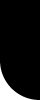|
|
| |
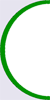 |
Jan.+Feb. 2017 |
 |
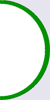 |
 |
| |
AW News (january + february) |
| |
|
|
|
 |
 |
| * Activeworlds 2016 statistics |
| |
| We start with looking back at the activities in the Activeworlds Community for 2016. First we can talk about the number of online worlds. On 1st january 2017 this is 572 , and this has remained stable compared to last year. |
| For viewing the number of clients, we have the website http://pens.sytes.net/aw/users/ , this is the website of Tomas (#312020) who has put his bot [Usrs] 24/7 online since september 2014. On his website you can view the activity of the users (since dec.2014 "clients") for each day and each hour. |
| The number of clients has risen a lot compared to 2015. In 2015 , you still had several days with an average number of clients below 100. The main reason for this increase has been the increase of the number of online bots. You could consider this as a "fake" presentation of the real activity, but first you need to know that people have paid for the bots, while citizenship is free. And people have decided to put their bots 24/7 online too. |
| The month of march would have been the weakest month, but during the last 6 days there was a sudden increase of the number of clients,not concerning bots, but due to the Youtube video of Vinesauce. This brought a lot of new visitors to Activeworlds, but also a lot of ancient citizens had returned as well . The activity reached a peak in june , and then started to drop again, as the Vinesauce video didn't have a long term impact. |
| As from october the number of users started to rise again : The year ended well with 4 days with an average of more than 160 online clients. The Vinesauce video was sometimes posted again on the internet, causing a new inflow of users. The highlights video of Vinesauce is still popular and has reached more than 1.8 million views on 1st january. |
|
 |
| There are 3 days missing for april in the statistics, but this does not affect the year results. |
|
 |
 |
| * Cell data limit increase in Alphaworld |
| |
| The cell data limit has been increased in Alphaworld to "mega". The cell data limit is one of the world feature options : there are 5 levels : normal - large - huge - mega - ultra. The higher the level, the more objects and action command lines you can build on 1 cell. Go to the building mode (by right-clicking) and view the object properties window, and below you see the cell limit. The cell limit in Alphaworld has been increased from "normal/large" to "mega" and can be considered as the Christmas/New Years present of Activeworlds for their citizens. For all the cells where you had 100% cell limit (="area full"), you will see now a cell limit of 72-75%. This means that you can add a lot of extra objects on these cells. |
|
 |
 |
| * AWTimes starts using clickable teleports |
| |
| This teleporting technique already exists for a long time (e.g. Mauz used it for her info pages), but was re-discussed during a recent community meeting . |
| ( read webpage : http://www.venice3d.net/2016news58.html ) |
| This is an example for a teleport link from a website to the Zookeeper Game : |
| objects.activeworlds.com/teleport.cgi?winter_733N_1857E_0.5a_180 |
In order to be functional , the website page with the teleport must be used in the embedded webbrowser of Activeworlds. Press F7 to see the embedded webbrowser. Then type here (or copy/paste) the webpage of which you want to teleport from. For instance: http://www.venice3d.net/2017calendar.html |
|
 |
 |
| * Extreme Builders Talent Show 8 |
Teleport |
| |
| The EBTS 8 will start on 14th january in the world WildAW on position 1061N 920E and will last until 24th february included. The event will be hosted by Tart Sugar (#331363). |
| The judging starts from 25th february until 10th march, and the winners will be announced on saturday 18th march. |
| At the EBTS 8 entry point you will see various links to object yards , the building rules and also the judging points. The theme is "builders choice" and the lots are 8x8cells in size. |
| Prizes are based on donations and the current "cash" prizes are : |
| 1st place is $125.00 -> -> has finally become : $140.00 |
| 2nd place is $50.00 -> -> has finally become : $80.00 |
| 3rd place is $25.00 -> -> has finally become : a p20 world +VOIP |
|
 |
 |
 |
| * World hosting transition |
| |
| Nursemom has passed over her hosting services and object path services to Maxpoly. A lot of world owners have used the free hosting services of Nursemom. Maxpoly also offers free world hosting, so in that view there is no major change. New world owners can also contact Maxpoly for free world hosting. |
|
 |
 |
| * Star-city.net and the Star City Gazette |
| |
| Afther the successful startup in 2016 of Star City in Alphaworld , Dovestar (#278411) has decided to start up a website : http://star-city.net/ |
| and in february he added the Star City Gazette, which contains articles about and for the AW Community. |
| The website is in blog-style, and new articles will be added regularly. You can also sign-up yourself and add a blog/story yourself . The site is still in its early stages and will also be expanded with other topics and categories. |
|
 |
 |
| * New Bot Wrapper for the AW SDK |
| |
| Those who are familiar with bots, bot scripting, and the AW SDK (server development kit), have now a new way to program them using AutoIt. AutoIt is a fairly popular and freeware scripting language that can be compiled to EXE and is very easy to use. Locodarwin (#318855) has made a webpage about this, for the Activeworlds users. It shows links where you can download the SDK and AutoIt, and also the Github page where you can download a greeter sample bot. You can also view the progress of his bot developments. |
| https://powergod.org/aw/doku.php?id=awsdk:sdkmain |
| Link for the AutoIt scripting language : |
| https://www.autoitscript.com/site/ |
| Besides the bot scripting, you will also find info about building, modeling and world hosting. |
| https://powergod.org/aw/doku.php?id=start |
Locodarwin's opinion about his new website : "I'm fairly handy in the realm of software tool
development. I enjoy making things that save people time & effort. Since Andras's departure, thought I would pick up the tool-building torch and run with it for a while. Specifically tools around modeling RWX and world hosting/maintenance. So if anyone has any ideas for tools that might make AW life easier, let me know. I just may add it to the ever growing to-do-list. " |
| Besides the bot scripting, you will also find info about building, modeling and world hosting. |
| https://powergod.org/aw/doku.php?id=start |
| This is the to-do-list webpage : https://powergod.org/aw/doku.php?id=loco:locoslist |
|
 |
 |
| * Tip : Follow the chat with Awportals.com |
| |
| If you want to follow the chat in Activeworlds without being online in Activeworlds, you can use the Integrated Chat Viewer on the website AwPortals.com . |
| https://www.awportals.com/aw/watch-live/awgz/ |
| First, you need to register (for free) on Awportals.com , and then log in with that account. |
| At the top, you can select an area, where one of the AwPortals-bots is located. At the left side you can see the bots and users which are online in that area. In the middle you see the most recent chat in that area with the VRT time. |
| One of the areas in the AW Landing Zone : you can do the test and come online in AW : the Integrated Chat Viewer will mention that you have entered the area , and at the same time you will see that your name has been added at the left side of the page. |
| One of the areas that you can select is "community meeting" : this is useful when you are online in another world ,but busy with a project there, and you can still follow the chat this way. You cannot chat yourself from that webpage. However, there are bots which have the possibility to do that, like for instance the Xelagot bot : first you need to purchase a bot (=increase your bot limit to 1) , then you can log in with that bot. You also need to know that you need to have bot rights in that world , in public worlds, like Alphaworld, this is no problem. Then log in with your bot into the position where you want to follow the chat, because the chat is not global. |
|
 |
 |
 |
| * Tip : Enlarge chat text |
| |
| Not all people can easily read the rather small chat text. There is an easy way to solve this problem : click with your mouse in the chat window. Now press the CTRL-key and at the same time, scroll forwards with your mousewheel and the text enlarges. Scrolling backwards makes the text smaller again. |
| |
|
 |
 |
|
|
 |