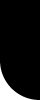|
|
 |
 |
| 1. Mover tracks |
| A lot of railway and monorail tracks in Alphaworld ,( but also in other worlds), don't have any mover objects on the rail track or there is even nothing at all. |
| 1. Sequences of warps |
| Before the movers were introduced, the builders have used sequences of warps, but in that case you can see your avatar "walking" upon the track. |
| 2. Movers |
| Later the movers were introduced, and with a user controlled mover you can go into any direction without following a track. Some builders have used server controlled movers, but this is limited to 32 cells into each direction. This means you need to build another several controlled mover near the end point in order to continue into the same direction. You will find an example of this in 'Happy Valley', made by TenYearsGone. |
| 3. Bot programs |
| And a few builders have used bots , but now you need to pay for a bot; and you also need to have the knowledge to make a bot program which makes it possible to drive with a vehicle. One example of using bots is in the world "ReginaDn", where 12 bots are used to make a small but functional railway network. |
| 4. Warp sequence + mover |
| All of these possibilities have their disadvantages, now it's time to try out another possibility : using a sequence of warps while using a user controlled mover. (see below this page) |
|
| Example of (1) sequence of warps : |
 |
| Pharadon Way built by Pharadon (#341874) in 2006 in Alphaworld. Starting at Alpaworld 3750N 9300W and ending at 3750N 7740W |
| chair02.rwx |
| create move -40 loop reset sync;bump warp +0 -8 |
| Command for the chairs which go into the opposite way : |
| create move 40 loop reset sync;bump warp +0 +8 |
| The warp command for all the chair objects is the same, because the track goes into a straight line. If the track would make a curve then action commands would end like : warp -2 -8. Except, at some places, the warp track crosses other building areas. This requires to use 9e9-moves and to use warps at a longer distance in order to reach the next warp chair. |
| create move 40 loop reset sync;bump warp +0 +24 |
|
 |
 |
| Examples of (2) server controlled movers : |
| For this we go to AlphaWorld 7499S 482E , which is located in the EBTS6 building contest area (of this year). The building lots were huge , and in order to go quickly from one building lot to another, Bach Zhaa (#360197) had made these server controlled movers at the side of the roads , and with these movers you are floating forward like on a skateboard. |
| There is are also a small wall between the road and the mover. This is because if you walk randomly with your avatar upon the mover object, the mover starts immediately with the action. The small wall has as purpose to prevent this. |
| At each road junction you will find such a mover, so it a small network of mover tracks. |
|
 |
 |
 |
| Another world where you can see a network of server controlled movers is the world SFGate . This world contains a lots of building lots , but you will find also a lot of bus stations, some have 3 or 4 buses. (example. 19S 51W and 10S 32W ). Each bus is a server controlled mover and will bring you to another bus station, with other bus movers. Every bus station is maximum 32 cells away from the other bus stations , because of the 32 cells limitation of the server controlled mover. |
| On position 42N 20W you have a bus station and a taxi station. Also these taxi's are server controlled movers and bring you to several destinations. |
| And there is also a subway line . Each underground station has 2 metro's (server controlled movers) , 1 metro brings you to the next metro station , the other metro goes into the opposite direction to another metro station. When you arrive at the next subway station ,the metro stops and from there you have again 2 metro movers : one to go further and one to go back. Also these subway network tracks are maxium 32 cells, because of the limitation of 32 cells for server controlled movers. |
|
 |
 |
 |
 |
 |
 |
 |
| Another example is Happy Valley in Alphaworld, which is built by TenYearsGone, and where you have the trolley movers. There are 2 tracks , one line starts at 1628S 3244E and the 2nd one at 1804S 3255E. Also here the trolley are several controlled movers and after every tracks of 32 cells, you will find another trolley to continue the track, this way you have a sequence of 14 trolleys to complete a trolley line of 400 cells. |
| Read more here about Happy Valley : http://www.venice3d.net/2015explore25.html |
| |
| You can also find the trolleys in the AWExpo2015 area (AlphaWorld 7673S 1406E), the railway line here makes are circular track which is more than 50 cells wide, and 4 trolleys were needed to make the full circular track. |
|
 |
 |
 |
| 2. Warps at the world entry point |
When you teleport and arrive in a world, and certainly in the universe entry point, it might happen that you are "merged" with another avatar. At the universe entry point, it might be ennoying , because you cannot clearly see who has arrived because one avatar is blocking the view of the other avatar. With the warp command you can make move an avatar so that you have a clear view upon the avatars which have arrived. |
| Now how to make this : you create 8 objects with the warp command around the world entry point, then you let those objects move towards and through the world entry point, so that the object certainly will "warp" the avatar to another position. |
| You can use the "at"-timer command for this : every 7 or 8 seconds another object will start to move towards the world entry point and will "warp" the avatar to another position. |
|
 |
 |
 |
| Every minute at the 1st second the sign object moves towards the center (8 cells) and the avatar in the center will be warped 1 cell forward. |
| eg-sign1.rwx |
| at VRT ::01, move 0 0 8 ; bump warp -1 +0 |
| Now you make the warps for 8 seconds, 15 seconds, 23 seconds, etc and each time you make the avatar bump into another direction. At 30 seconds, the avatar will be warped 1 cell backwards (into the opposite direction). Make sure you type +0 otherwise the warp will not work. |
| at VRT ::08, move 5 0 5 ; bump warp -1 -1 |
| at VRT ::15, move 8 0 0 ; bump warp +0 -1 |
| at VRT ::23, move 5 0 -5 ; bump warp +1 -1 |
| at VRT ::30, move 0 0 -8 ; bump warp +1 +0 |
| Now you continue to make the rest of the circle. |
| An easier method is by putting the 8 warp objects below the ground at the same place just underneath the avatar entry point and then type "move 0 1 0" instead . |
|
 |
 |
 |
| 3.Warps+User controlled mover |
| Now that we know that the avatar moves automatically when an object with a warp command hits the avatar, we can apply this upon users controlled movers too !!!. This method of combining warps with user controlled movers will also solve the problem of the 32-cells limitation that you have with server controlled movers : you will be able to build a mover network with large distances !!! |
| |
| Method 1 : Starting the mover with the "at" command |
| You start with making a user controlled mover and you create also a bump object in front of the mover and you let move this object through the mover. |
| pp16.rwx |
| at VRT ::30, move 0 0 -8 ; bump warp +1 +0 |
| First you click upon the mover, and then instead of starting to drive the mover yourself, you need to wait until the 30th second of the VRT minute (in this example), and then you will be warped , while being still being inside the mover !!! |
| The mover will go now towards the next pp16 object en now its just continuing with a sequence of bump warp commands until you arrive the final destination.: |
| pp16.rwx |
| bump warp +0 -8 |
| If you don't want to wait 60 seconds before the mover starts , you can add 7 more objects with the same command , so that the mover can start every 8 seconds, but you can also use this method : |
| |
| Method 2 : Starting with the "activate warp" command |
| Inside (or in front of) the mover you create a sign object , where you add the activate warp command. |
| button.rwx |
| create sign "destination A", scale 0.6 ; activate warp +0 -4 |
| You click upon the user controlled mover, and now instead over driving yourself, you must start by clicking upon the button, and the mover will "warp" forward and will reach the pp16-object , where you continue with a simple bump command. |
| pp16.rwx |
| bump warp +0 -12 |
|
|
 |
 |
| Inside the mover, you can add several button-signs for several destinations, and each button will warp you to a different place. You can also use coordinates instead of using distances for the warp command ( http://www.venice3d.net/2015create31.html ) |
| |
| Another problem that you will have , is that you could hit by accident the pp16 objects, when walking around inside the world. You can solve this by hiding the pp16 under the ground , and that the pp16-objects will rise up only after clicking on the button-object . For this we use the name command, and then the action commands will be like this: |
| button.rwx |
| create sign "desination A" ,scale 0.6 ; activate warp +0 -4 , move 0 3 0 time=0.5 wait=3 name=window |
| pp16.rwx |
| bump warp +0 -12 ; create name window |
| when cliking the button-object, the pp16-object will go up in 0.5 seconds and will remain there during the 3 seconds, meanwhile the mover will be warped through the pp16 object and will continue with the bump warp of the pp16 object. |
| If you want to use several buttons for several destinations, then you need to use several name commands : e.g. name=window2, then the pp16-object with the name window2 will rise up from the ground. |
|
|
 |
 |
 |
|
 |
 |
 |
|
 |