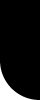|
These are the colour names you can use in the action command : aquamarine, black, blue, brass, bronze, copper , cyan , darkgrey, forestgreen , gold , green, grey, lightgrey , magenta,maroon, navyblue, orange, orangered, orchid, pink , red, salmon, scarlet, silver, skyblue, tan, teal , turquoise, violet, white , yellow. For all other colours , you need to type the hexadecimal code for it.
http://www.swcity.net/academy/index.php?n=Main.ColorList |
|
 |
 |
The color tint command
The texture of the model is preserved with this command, and you can add any colour shade upon this texture , you can also add a hexadecimal code , and make this easy by using the RGB colour picker.
| model : |
pot6.rwx |
| action : |
create color tint salmon |
| action : |
create color tint turquoise |
| action : |
create color tint yellow |
| action : |
create color tint 00B7E5 |
| action : |
create color tint F87431 |
| action : |
create color tint CCFB5D |
|
 |
 |
 |
You can also give another texture and another color tint to an object :
| model : |
wall001h.rwx |
| action : |
create texture wall2 , color tint yellow |
| model : |
wall001h.rwx |
| action : |
create texture wall1 , color tint turquoise |
| action : |
create texture wall3 , color tint brass |
| action : |
create texture wall8 , color tint f87431 |
| action : |
create texture wall9 , color tint ccfb5d |
|
 |
 |