
 |
 |
 |
 |
 |
 |
 |
 |
 |
 |
|
|
|||||||||||||||||||||||
If we talka bout object scripting, then we talk about adding descriptions and actions to the objects you have built. There is a huge range of actions and functions that can be used, consisting of triggers, commands, booleans,etc. , in any case you will have to learn them first, this is how you can start learning them : When entering the world AWSchool you will find in the ground zero landing zone a teleport-sign "Tutorial Park" , which teleports you to location 35N 30E. Here you will find an overview of teleports signs, which will bring you to all kinds of tutorials in AWSchool : from beginner till advanced tutorials. There are also signs with url-links to the Activeworlds Wiki pages http://wiki.activeworlds.com/ . You can also find additional information on the help pages in the tabsheet menu (F9). Or you can continue reading the create-pages here in AWTimes.
|
 |
||||||||||||||||||||||
We choose the model floor50h.rwx,right-click and go to the object properties window. If you type nothing in the Description field, then you will see the grey text "none". But as soon as you type a text in this field, then you will see this text in the world, as soon as move with your mouse over this object. If you however typed a blank space, then you will also see a little yellow screen with a blank space when you do a mouse-over. If no text is needed , then you should see the grey text "none" , and delete the blank text by pressing the backspace key. In the Action field, we will type the action command , and here you can type all kinds of commands which will modify the object or which will do "an action" upon the object. In this example , the model gets another texture. |
 |
||||||||||||||||||||||
This picture is the teleport-sign "tb_sign303.rwx" in the world AWSchool which will bring you to the Tutorial Park. The text in the description field is not onlyupon the object, but when doing a mouse-over, you will see this text upon a little yellow screen. : The text in the description fileld have been typed on seperate lines, which will make a nice aligned presentation of the words upon the sign-object. In the Action Field, we can see that the command consists of several parts, each part starts with a "trigger" : the most common triggers are "create" and "activate".
The trigger "create" executes a command as soon as the object will be viewed by the video card of your computer : this is when the object starts to load into the 3d environment e.g. receive another texture, another color, another size. The trigger "activate" executes a command as soon as you click upon the object . When you make a mouse-over upon such an object , then your mouse cursor will change into a hand. The trigger "bump" executes a command as soon as your avatar bumps against the object with the bump command. The trigger "adone" executes a new command after an animate command has been completed. With the adone command you can make a sequence of action commands. (e.g make a domino game animation). There are still other triggers : sdone, at , collide, enter zone , exit zone . See AWWiki : http://wiki.activeworlds.com/index.php?title=Object_Scripting#Triggers |
|
||||||||||||||||||||||
When you have 2 or more action commands starting with the same trigger , then the 2 triggers commands are seperated by a komma , and the trigger name is not repeated the 2nd time. When you have 2 or more action commands but with other triggers, then those triggers will be seperated by a pointkomma :
In this example of the object tbpictglobe.rwx in AWSchool , you have this action-command using a mask upon a texture. This mask command is part of the texture command and in this case, we don't type a komma, because we only type a komma when a new command begins with the same trigger. |
 |
||||||||||||||||||||||
In some command you can use the flag boolean : and you can choose between yes/true/on and no/false/off. Some examples :
|
 |
||||||||||||||||||||||
There is a wide range of commands and each have their specific function:
|
|||||||||||||||||||||||
|
|||||||||||||||||||||||
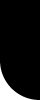 |
||||||