
 |
 |
 |
 |
 |
 |
 |
 |
 |
 |
|
|
|||||||||||||||||||||||
In Object Path Management, we will talk about which content you can put into the object path folders. Managing the OP (=object path) involves keeping the files in their correct subfolders, and keeping extraneous files in the key subfolders to a minimum, or even putting those into non-key subfolders. Management also includes making sure all files are valid and functional, especially zipped files. |
|
||||||||||||||||||||||
Standard object paths for your world 1. The activeworlds website The Activeworlds website offers some standard object paths, which you can download and use then to upload with your FTP program to your own webspace. The files contain thousands of objects, textures, avatars, sounds and sequences, and the big advantage is that they are "ready to use" : all models and avatars have been zipped already, so you only need to transfer the files into the object path folders on your webspace. Here you can find them : https://www.activeworlds.com/downloads4.html
|
|
||||||||||||||||||||||
2. Uberpath When you enter the world Uberpath you can read on the signs that this world is made to have a new path without unusable files. When you turn around with your avatar, you will see the wall showing the available "downloads" of additional object paths, which are also "ready to use". You will find objects of Pelican, Karten, Count Dracula and some other good modellers. The rest of the world is an object yard of the entire uberpath content. If you got any questions you can contact Karten(#315184). (e.g other downloads items of the uberpath). In the world you can also find signs that indicate if a model is high polygon or extremely high polygon. There are also some teleport links to other object yards in AW.
|
 |
||||||||||||||||||||||
3. Megapath In the world Megapath, you will also find an object yard of all standard objects (without the additional paths) . The world Megapath is rather dark compared to the world Uberpath, so it's better to view the objects in the world Uberpath. The advantage however in Megapath is that you can download each object individually just by clicking upon the object. This is interesting in the case that you decide not to upload the entire path , and only choose a limited list of the standard object path.The disadvantage however is that you will have to upload the objects one by one too. |
|
||||||||||||||||||||||
Additional objects for your world 1. Freebie world In Activeworlds there is the world Freebie , where you can find thousands of freeware objects (="freebies") which are not included in the standard object paths. You have to download all models individually just by clicking upon the objects. The disadvantage is that there is no ready-to-use package of all freebie objects in this world, with the consequence that you will have to unzip all files that you have downloaded , so that you have 1 or more texture files and also 1 or more files of the models. Sometimes you need to zip the model again into a zip file, because these all models need to be zipped in your object path. So it takes quite a lot of times if you want to have all those models into your object path.
|
 |
||||||||||||||||||||||
2. Freebie websites There are also several websites with freebies. The best one is the website Alusion with free models offered by 46 modelers : http://www.alusion-fr.com/index.html. The site is in english and in french. The site is not only about free objects but also about other utlilities (free wallpapers, textures , skyboxes, avatars, colorchats, translators, and tutorials). There are also a lot of other websites offering freeware objects. |
 |
||||||||||||||||||||||
3. Own creations If you want to use other objects than the standard and freeware objects, you can choose to make your own objects for your world. In this case, you will have to download and learn to use a modeling program. There are several freeware modeling and texturing programs you can use. Once you have your model, you will have to upload the zipped model , and upload the texture(s) of it , in order to get the object into your world. |
|
||||||||||||||||||||||
4. Payware objects Some people don't have the time to make their own models and choose to buy some models on the web. The first thing you need to know is that you need to look for models which are suitable for the activeworlds 3d chat environment. Fortunately there are some good modelers in AW which have their own website and some also have their own world with an object yard of their payware objects. For some of these payware objects , there are some rules involved about the use of them (e.g. object password, prohibited reselling , etc.). As an example, Starheart has a website http://www.sh3d-design.com/ where you can see the models , but also some freeware models and some tutorials. In addition to that, you can also view the models in 4 worlds : sh3d, sh3d1 , sh3d2 and sh3d3.
|
 |
||||||||||||||||||||||
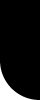 |
||||||